


Just like the summer season brings fresh energy and a chance to reset, the Salesforce Summer ‘25 release is your opportunity to level up how your business sells, serves, and operates.
Packed with powerful updates — from streamlined forecasting and smarter service tools to AI-powered enhancements and mobile productivity — this release is all about clearing out inefficiencies and making room for smarter growth.
Whether you're looking to enhance team productivity, reduce operational complexity, or adopt next-gen tools like Agentforce, Summer '25 sets the stage for growth. Let’s take a closer look at some of the updates and enhancements you should be aware of.
The Salesforce Summer ‘25 release delivers a powerful lineup of enhancements aimed at helping sales teams forecast more accurately, plan more effectively, and work more efficiently.
From refreshing specific dashboard widgets for faster insights to strengthening security around quota planning and simplifying the setup of consumption forecasting, these updates are designed to remove friction and help your sales teams work smarter, not harder. Let’s take a closer look at how these innovations are shaping the future of Sales Cloud.
Now, instead of refreshing an entire dashboard, you can refresh only the widgets you need. For example, if a support team member wants the latest view of unresolved issues, they can refresh just the Open Tickets widget — without reloading unrelated sections like resolved tickets or customer satisfaction scores.
Learn More:
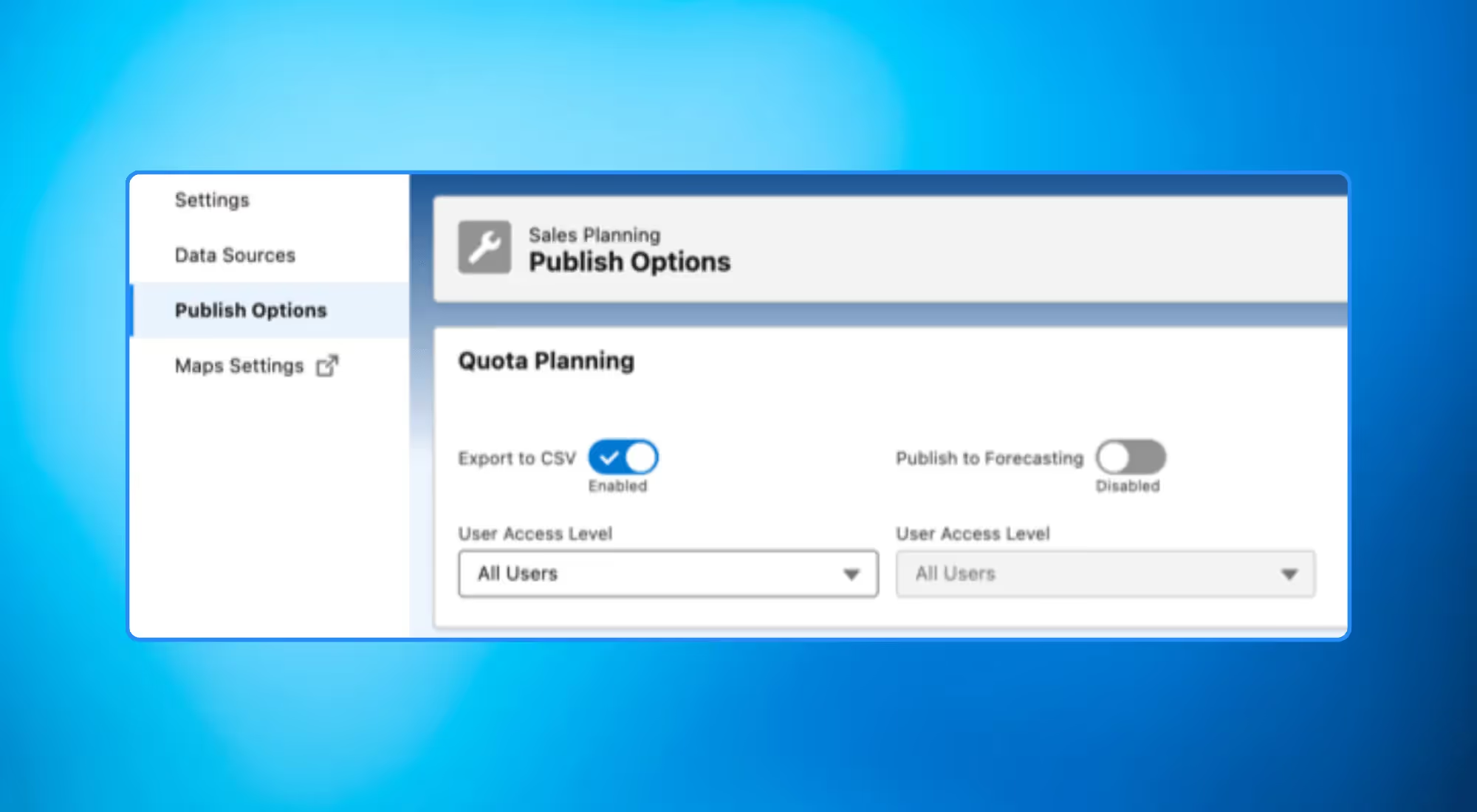
Enhance your company's data security and governance by controlling who can export and publish quota plans tied to territory-based forecast types. With this update, you can ensure that only authorized users have access to sensitive quota information, helping your organization comply with internal security policies and reduce the risk of data exposure.
From the Sales Planning Settings page, navigate to Publish Options. There, you can enable exporting and publishing features for quota plans and assign access permissions to specific user roles via permission sets.
Learn More:
Managing large datasets just got a whole lot easier. In the latest update to Quota Planning, users can now freeze specific columns and table headings — including essential fields like Territory and Owner — so they stay fixed in place as you scroll.
With frozen columns and headings, critical information remains front and center, even as you move across extensive data sets. Whether you're assigning quotas for a small team or managing a large, complex sales organization, this update ensures that you can work more efficiently.
Learn More:
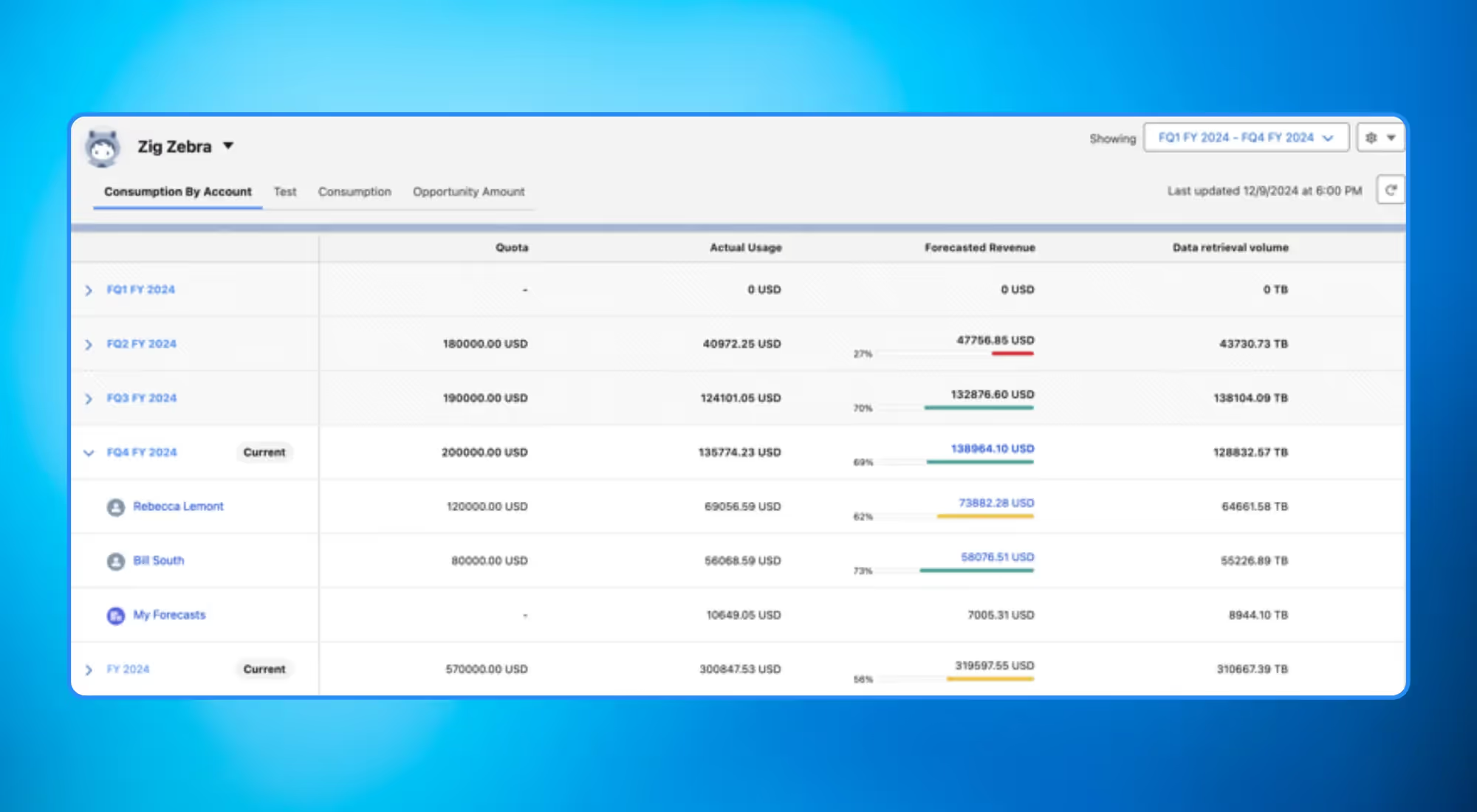
Consumption Forecasting is an exciting new feature introduced in the Spring ‘25 release that empowers your sales team to accurately forecast consumption-based revenue on a monthly and quarterly basis. Once forecast types are created, teams can view actual and predicted revenue.
This feature complements Pipeline Forecasting, allowing you to manage both consumption-based and opportunity-based forecasts together. With Consumption Forecasting, your sales team can better understand usage patterns, improve forecast accuracy, and plan more effectively with benefits such as:
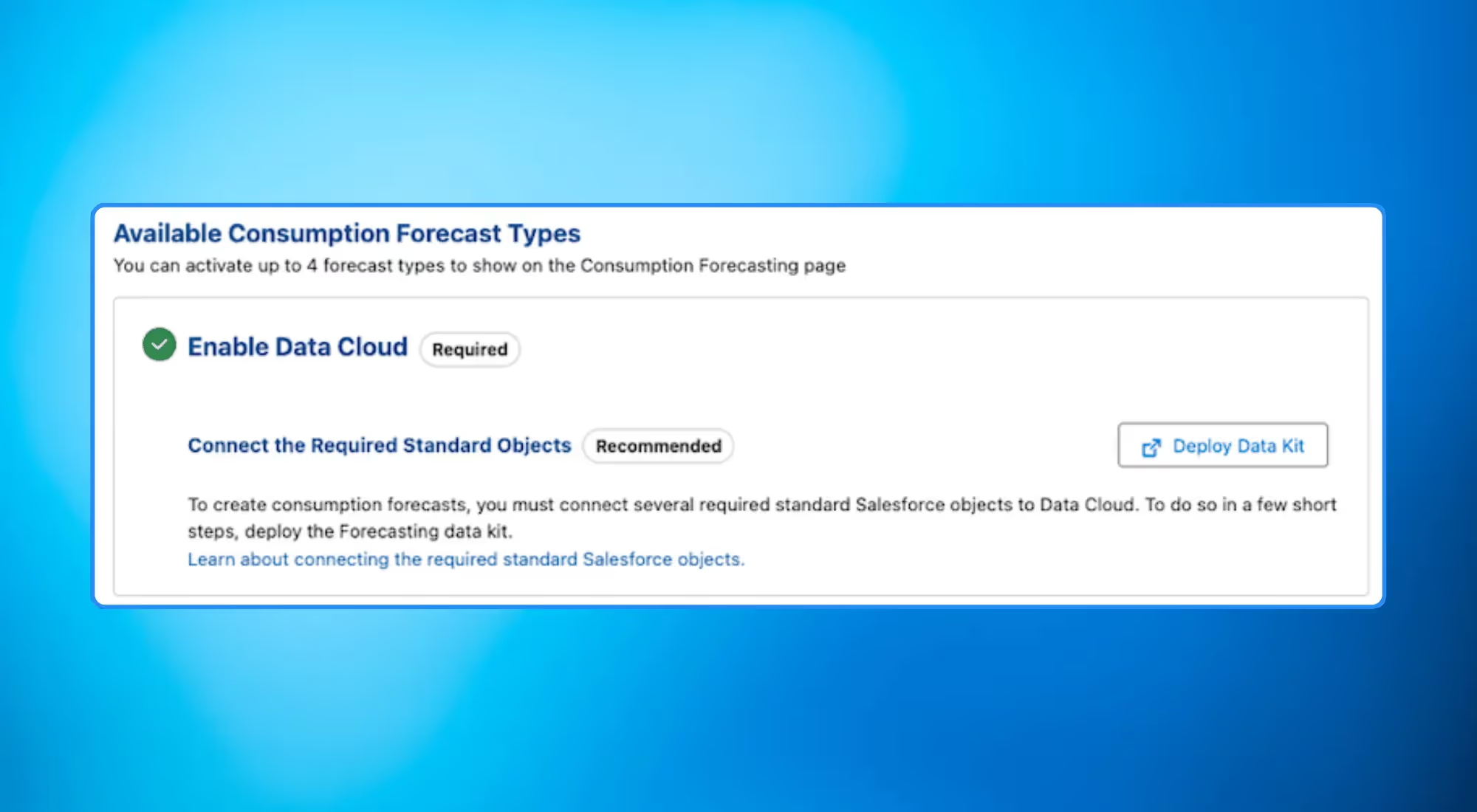
In the Summer ‘25 release, setting up consumption forecasting is easier and faster with the new Forecasting Data Kit. With just a click, the Data Kit automatically creates all the necessary data lake and data model objects for standard objects in Salesforce Data Cloud. This automation eliminates the need to manually create objects, significantly reducing setup time and the risk of errors during the data import process.
Learn More:
Salesforce for Outlook will be officially retired in December 2027. To continue syncing contacts, events, and tasks with Microsoft Outlook — and to unlock even more powerful features — Salesforce recommends transitioning to Outlook Integration and Einstein Activity Capture.
After the retirement date, Salesforce for Outlook will no longer sync data or provide features like the side panel. To maintain and improve your integration experience, admins and users should plan to adopt Outlook Integration and Einstein Activity Capture well before the 2027 deadline.
Learn More:
The Salesforce Summer ’25 release is packed with enhancements that empower service teams to work smarter, move faster, and deliver more personalized support at scale.
From intuitive setup experiences with Salesforce Go to expanded Knowledge features, smarter feedback management, and real-time insights for employee service, every update is designed to reduce friction and improve case deflection rates with self service.
Service leaders can now streamline SLA management, gain deeper visibility into agent activity, and take advantage of smarter routing, multilingual messaging, and flexible voice capabilities — all while enhancing the end-user experience.
Whether you're looking to optimize internal workflows or elevate external support, this release gives service teams the tools they need to stay ahead in a rapidly evolving customer service landscape that’s increasingly powered by AI.
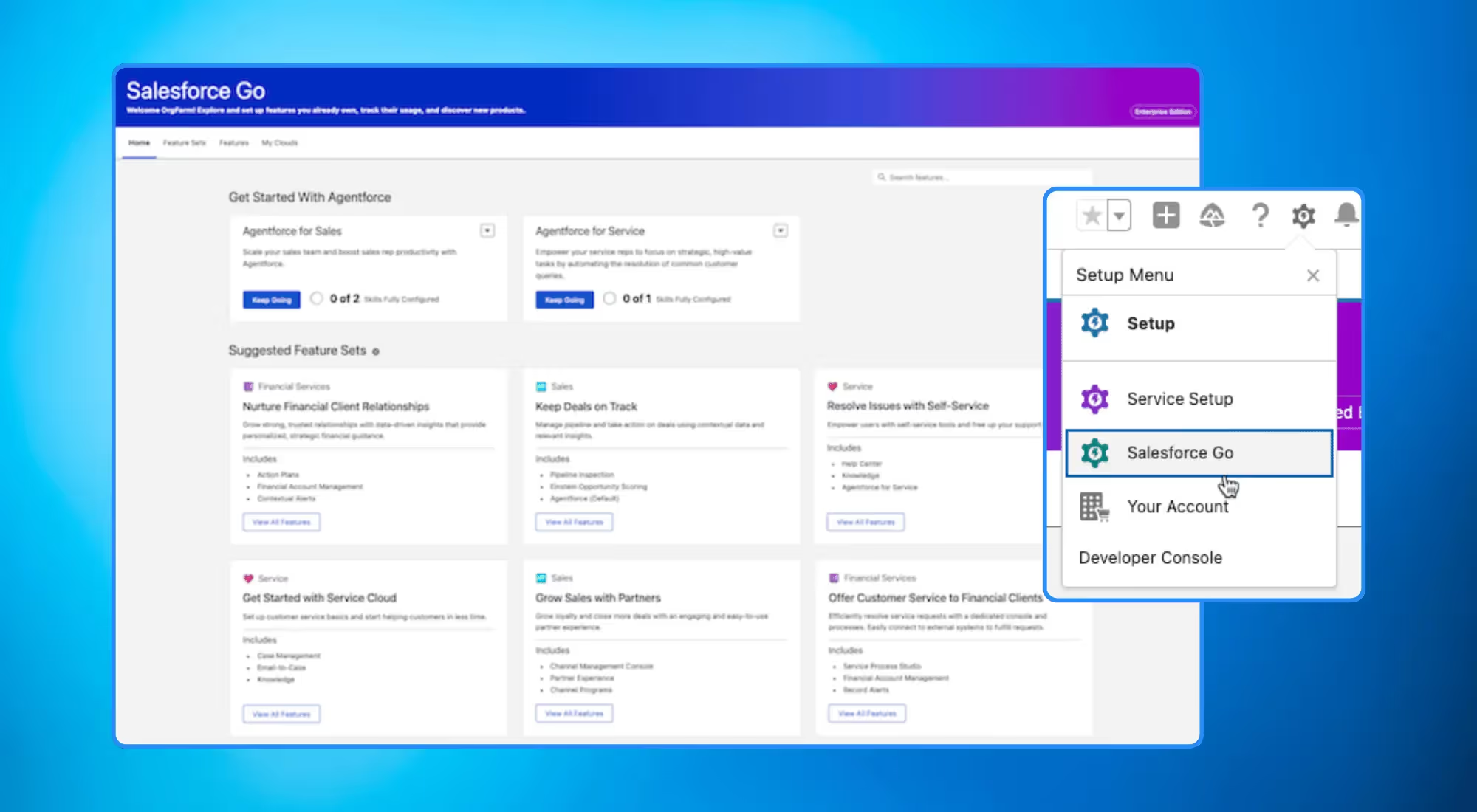
Salesforce Go takes Service Setup and My Service Journey to the next level with the ability to explore, enable, and configure service features, as well as monitor feature usage. From the Salesforce Go home page, you can choose a feature set based on your business goal to view and select features to turn on.
For example, you can get started with Case Management in just a few clicks from under “Get Started With Service Cloud”. With each step, you’ll see a green check icon when finished and a yellow exclamation point if the item needs assistance.
Salesforce Go helps organizations explore new or unused capabilities by offering direct access to videos, interactive tours, Trailhead modules, and Salesforce Help resources, making it easier to evaluate which features are a good fit for their business.
Plus, if the Your Account app is enabled, you can even purchase add-on licenses seamlessly within Salesforce Go. This feature reduces the time and effort needed for feature discovery and implementation, helping businesses get more value out of Salesforce faster.
Learn More:
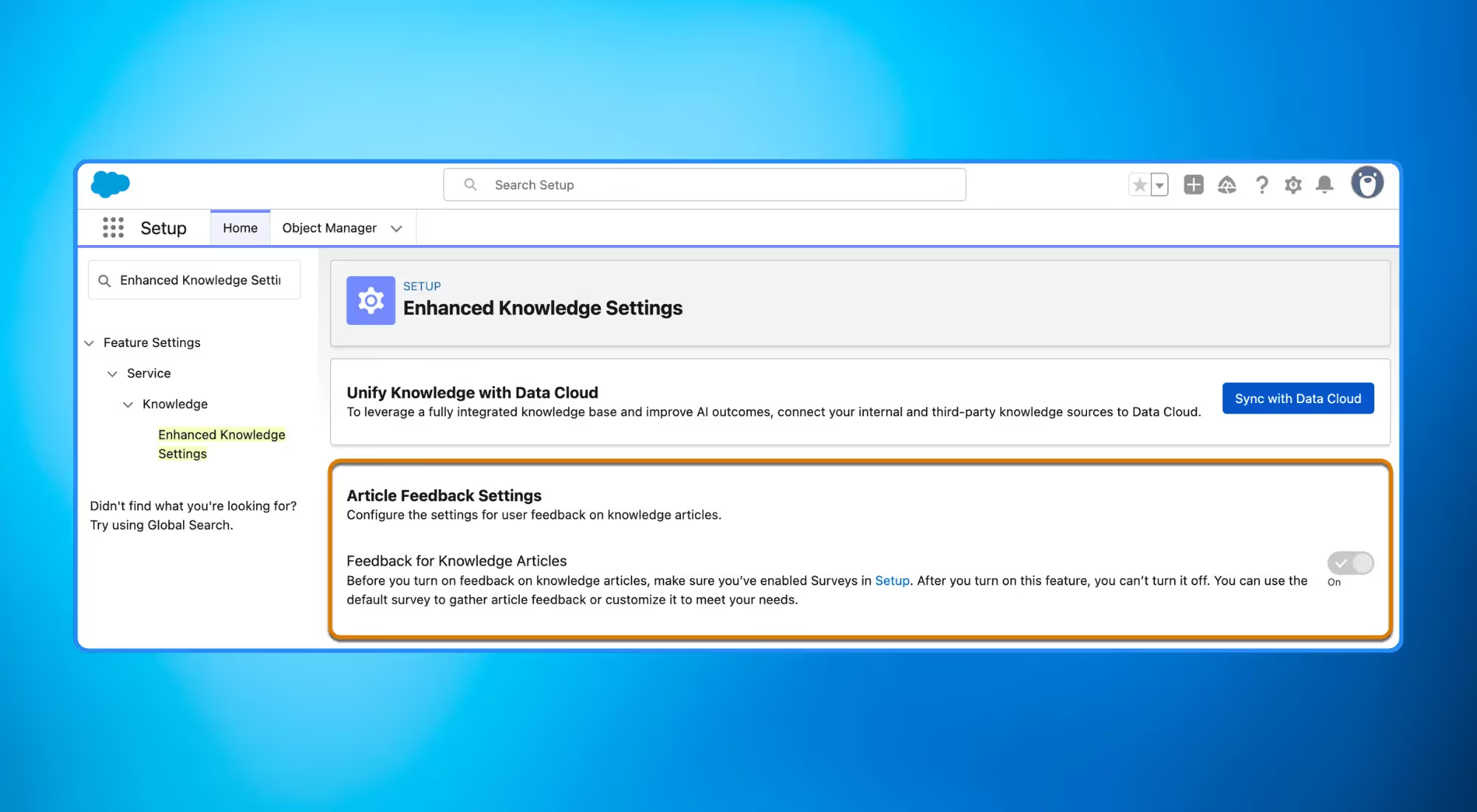
The new Knowledge Feedback feature, now generally available, makes it easier to keep your knowledge base accurate, helpful, and up to date. You can now collect direct feedback on Knowledge articles and assign responses to the right teams or individuals for action.
This not only helps you quickly spot and correct outdated or unclear content but also ensures your articles continue to meet customer and agent needs. By improving article quality over time, you can boost customer satisfaction, enhance Agentforce response accuracy, and maintain a strong foundation for AI-powered service experiences.
Keep in mind that the first 30,000 feedback responses are available at no additional cost. If you need to increase this limit, you can purchase the Knowledge add-on license.
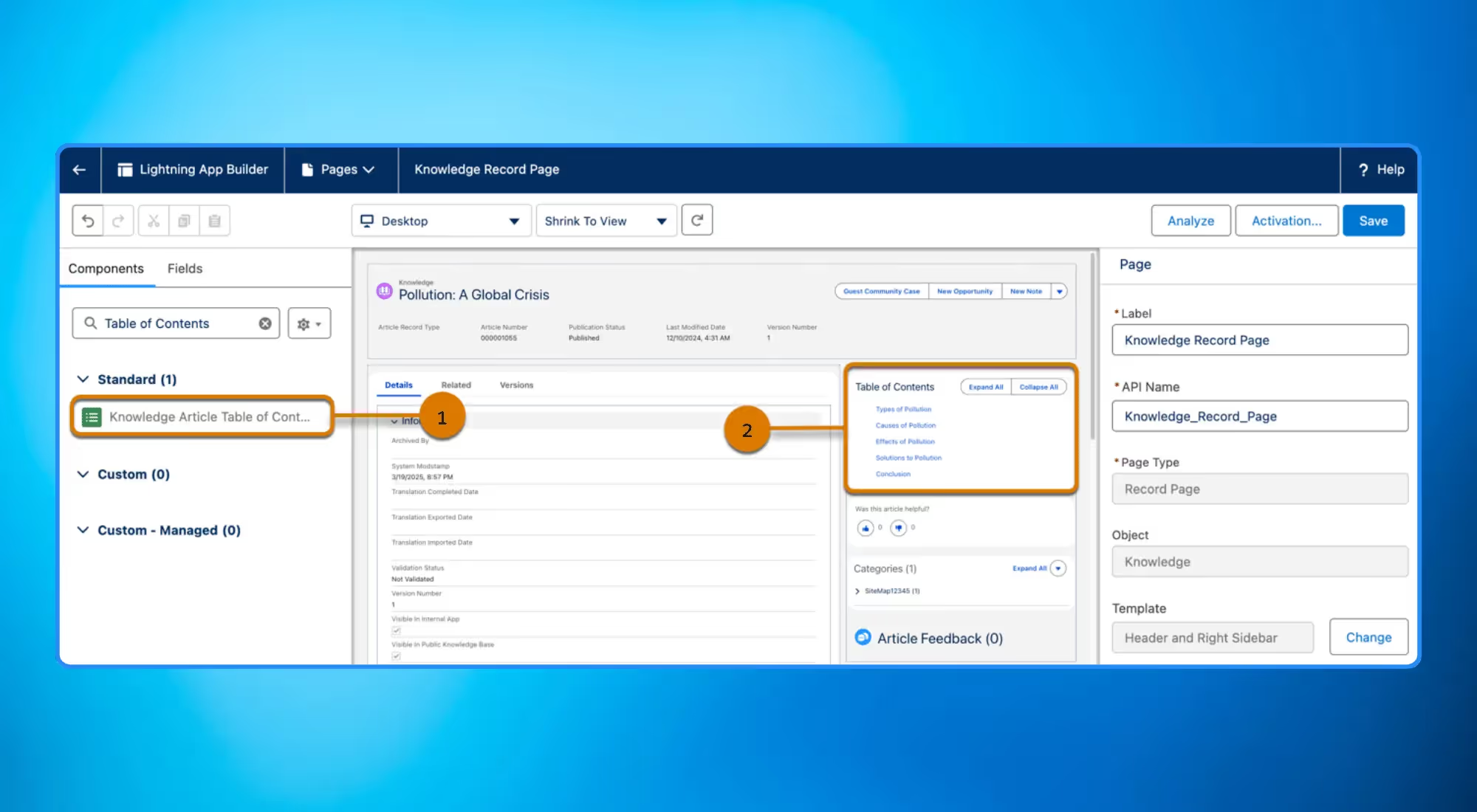
Also exciting, Salesforce now makes it easier to navigate Knowledge articles with a new, automatically generated Table of Contents (TOC) feature. Available for articles in HTML format, the TOC provides a clear outline of the article's sections, allowing users to quickly jump to the information they need without endless scrolling.
This enhancement improves content discoverability, speeds up navigation, and delivers a more consistent, user-friendly experience across your knowledge base. You can add the TOC to both new and existing HTML articles by using the Knowledge Article Table of Contents component in the Lightning App Builder.
This feature is available in Lightning Experience for Unlimited Edition and all editions with the Knowledge add-on license, as well as in Experience Cloud sites built on Aura and LWR, helping organizations deliver faster support and better self-service experiences.
Other Knowledge enhancements include updates to the Lightning Article Editor. Authors can now enjoy a full-screen source code editor that restores the familiar layout for more comfortable editing, while new functionality allows images to be pasted directly into the rich text editor.
Improvements to paragraph and list spacing ensure your articles maintain a clean, consistent format in both edit and view modes. Additionally, better translation handling supports a smoother multilingual publishing process, helping you deliver polished content to a global audience with less effort.
Learn More:
There are several arguably small, but important updates for Feedback Management that make completing surveys more engaging for your participants. This first is dynamic emojis, which are now available for rating questions in surveys. Dynamic emojis give users a variety of expressions to make the survey experience less tedious and more intuitive for participants.
Survey participants can also see a visual progress bar that displays the percentage of the survey they have completed. This improvement helps respondents stay motivated by providing a clear sense of how much progress they have made and how much remains, reducing the likelihood of survey abandonment.
Additionally, survey participants can upload up to 20 attachments per survey (available with the Feedback Management - Starter or Feedback Management - Growth licenses). These attachments can either be spread across multiple attachment questions or assigned to a single one. This added flexibility lets respondents provide more detailed context and supporting information, enabling you to gather deeper, more accurate insights.
Lastly, Survey URLs can now be made compatible with security applications, ensuring that survey invitations are not blocked or flagged as suspicious. By enabling compatible URLs, you increase the chances of your surveys reaching participants successfully and improve overall response rates.
Learn More:
Employee enablement is faster and more consistent with the new library of prebuilt program templates covering key moments like onboarding, offboarding, medical leave, and relocation.
Enablement admins can launch programs quickly, while managers gain better visibility into their team's progress through enhanced dashboards and reporting tools. Managers can filter programs, track completion rates, and step in proactively to help employees succeed — improving overall engagement and development outcomes.
Enhance employee programs by embedding surveys directly into the enablement journey. Admins can select from existing surveys to gather valuable employee feedback at critical moments. This not only boosts survey participation but also provides rich insights into employee satisfaction, helping organizations quickly identify needs, address concerns, and strengthen overall workforce engagement.
Service operations are now easier to create and manage thanks to prebuilt service flows and templates for common HR tasks like checking leave balances, updating direct deposit details, and submitting expenses. Employees can access these services through the Employee Portal or interact with the Agentforce Employee Service agent for 24/7 support.
Additionally, with the new Employee Service Slack app, employees can also log and track support tickets directly within Slack, receiving real-time updates and ensuring a frictionless service experience.
Leadership teams also benefit from Service Insights dashboards, which offer real-time metrics on case performance, satisfaction trends, and key HR service KPIs. Lastly, new MuleSoft integration apps allow employees to manage Workday financial data directly within Salesforce, streamlining processes like setting up multiple direct deposit accounts and submitting expenses.
Learn More:
Entitlement Management has been renamed to SLA Management and includes a simplified interface, making setup faster, more intuitive, and accessible.
With this update, users can now define rules to automatically complete milestones and automate entitlement mapping to cases, work orders, and incidents based on predefined conditions. This streamlined experience significantly reduces implementation time, lowers the complexity of setup, and improves the overall user experience.
By switching to the new configuration setup, businesses can take advantage of expanded automation capabilities, helping them manage SLAs more efficiently and enhance service operations.
Also new, you can now add rich text formatting and media, such as images and videos, to your case comments to create more engaging and informative customer interactions. With formatting options like bold, italics, and bullet points, your comments become easier to read and understand, helping customers quickly grasp important information. It’s important to note that once you enable the rich text field for case comments, you cannot revert back to plain text.
Learn More:
To help organizations take advantage of Salesforce's latest work-routing innovations, some Salesforce orgs are automatically upgraded from Standard Omni-Channel to Enhanced Omni-Channel. This upgrade is available to orgs that meet specific criteria: they must be running on Hyperforce and must not have Service Cloud Voice enabled.
Additionally, because Enhanced Omni-Channel does not support standard messaging channels, eligible orgs must not have any LiveChatTranscript records created within 90 days before the upgrade, nor any active Standard Messaging channels.
Salesforce has also expanded Estimated Wait Time functionality to skills-based routing, helping you better set customer expectations and improve satisfaction.
Now, when routing work to a required skill or set of skills, an estimated wait time can be displayed. This estimate is based solely on recently answered work that matches the same required skills, ignoring any additional skills to provide a more accurate forecast. Previously, Estimated Wait Time was only available when routing work to queues, but this update extends that visibility to skill-specific routing as well.
The calculation for estimated wait time has also been improved. Instead of using a simple average where older work had a greater influence, Salesforce now uses a weighted average — giving more importance to the most recently handled work. This adjustment leads to more accurate and real-time wait time predictions.
Additionally, Omni-Channel no longer requires a minimum of 10 accepted work items to calculate an estimate; now, even a single accepted work item is enough to generate an Estimated Wait Time.
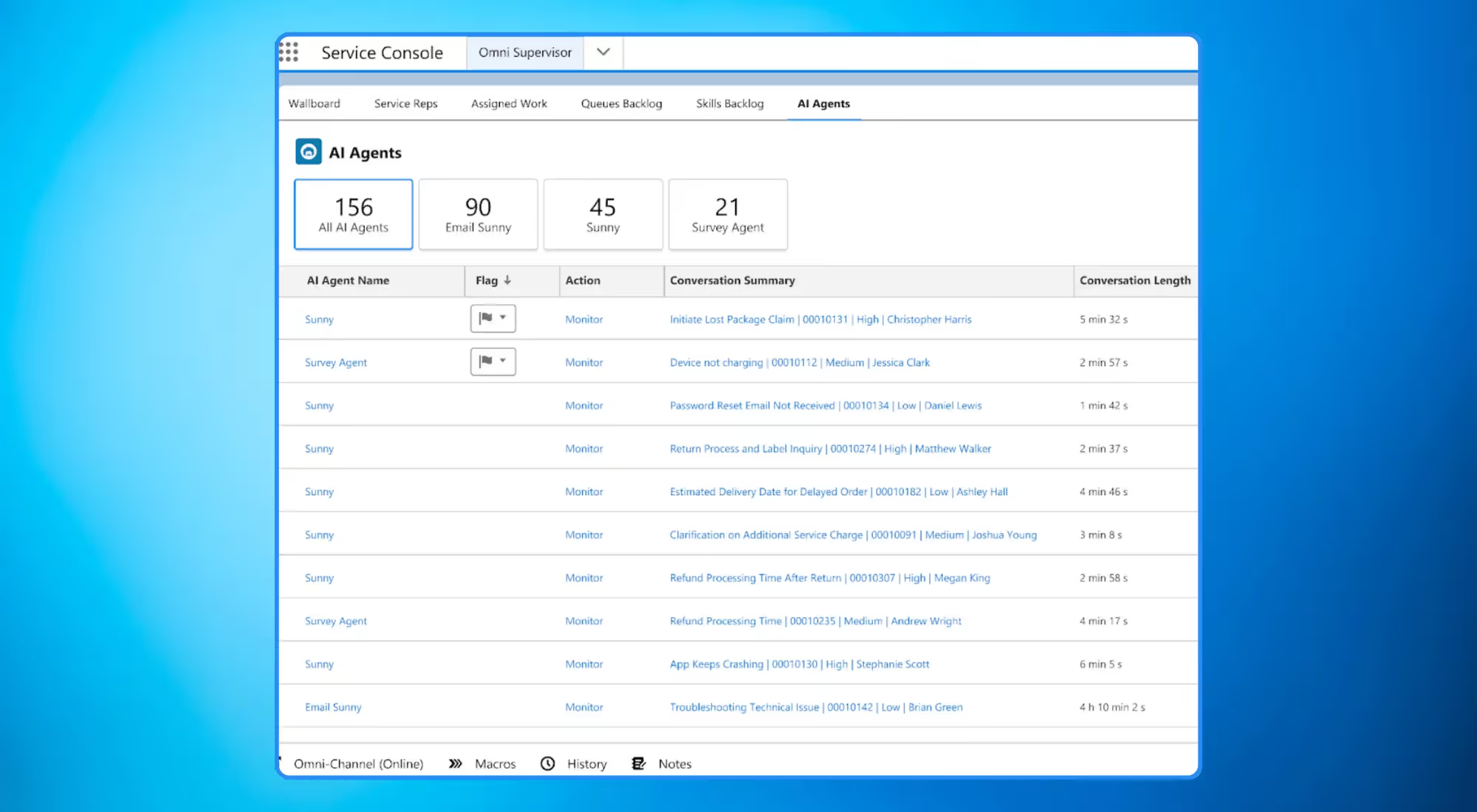
Other routing updates include the ability for Supervisors to translate an active or past messaging conversation into their preferred language as well as the ability to monitor the conversations between Service agents and customers. Supervisors can view and manage real-time Service agent email conversations in the AI Agents tab of Omni Supervisor. Previously, supervisors could monitor only messaging conversations.
Learn More:
The Summer ‘25 release brings major upgrades across Salesforce’s communication channels — Email, Messaging, and Voice — giving service teams the tools they need to deliver faster, more personalized, and more flexible support experiences.
Whether it’s enhanced editor functionality in Email-to-Case, real-time language translation and multi-agent collaboration in Messaging, or greater call control and disaster recovery features in Voice, these updates help organizations meet customers where they are and respond with greater precision.
As legacy systems like Chat phase out, Salesforce is paving the way for a more unified and intelligent service experience across every channel.
You can now notify end users when Email-to-Case can’t process the email they sent to your organization. Plus, you can also enable the Lightning Editor for Email Composers in Email-to-Case. If your org was created in Winter ‘24 or later, you see the new editor by default. Check out the rest of the release notes for additional Email updates for Service Cloud.
Salesforce’s Summer '25 updates for Service Cloud Messaging bring powerful new tools to enhance both agent efficiency and customer experience. Agents and supervisors can now seamlessly communicate with customers in different languages using Einstein Conversation Translate, making global service easier than ever.
Service managers can also hide the option to mark chats as Inactive to streamline the agent UI. Multi-rep conferencing is now supported, allowing agents to invite colleagues into a single conversation for more complex issue resolution. Plus, with Bring Your Own Channel enhancements, partners can enable warm transfers, dynamic conferencing, and preview file attachments for a smoother omnichannel experience.
Admins gain more control and flexibility with options like customizing the web chat button, adding reCAPTCHA security, and setting up post-conversation surveys without building custom components.
Additional improvements include the ability to procure SMS codes faster, update messaging channel settings in bulk via CSV, and use WhatsApp Flows to create structured customer interactions. Event listeners now let teams track link clicks and window closures, and with the ability to route work items directly to Agentforce agents, service workflows are faster and more efficient than ever.
The Summer ’25 release for Service Cloud Voice introduces powerful new updates that give service and sales reps more flexibility, control, and efficiency. Businesses can now assign dedicated phone numbers to individual reps, allowing customers to reach their preferred contact directly — a shift from the traditional shared contact center model.
Voice can now operate in apps with standard navigation, meaning reps can manage voice calls while working across multiple records without losing session ownership, thanks to status-based capacity (now generally available).
Additionally, real-time syncing between Salesforce and Amazon Connect ensures reps can manually fix rare status mismatches without needing supervisor support, and headset controls have been enhanced to streamline call management with popular brands like Jabra, Plantronics, and more.
For contact center admins, Salesforce has also introduced major updates to enhance setup, maintenance, and disaster recovery. Using Salesforce Contact Center (SCC), admins can easily access the latest AWS services like Amazon Connect Chat, configure new CloudFormation templates for better security compliance, and bulk add or update users via Bulk 2.0 APIs.
A new Voice Connect API allows resetting inaccessible AWS root emails without external support, and automated global sign-in ensures reps remain active across primary and secondary instances in case of outages.
Finally, improvements like modified voicemail contact flows now ensure better voicemail tracking and delivery, helping reps respond to customers more quickly and reliably.
Legacy chat is scheduled for retirement on February 14, 2026. You can continue to use chat until that date, but Salesforce recommends transitioning to Messaging for In-App and Web.
Learn More:
The Salesforce Summer ‘25 release brings a fresh wave of innovation to Field Service teams, helping them operate more efficiently in the field, in the back office, and everywhere in between.
From smarter scheduling and resource optimization to enhanced mobile capabilities and real-time customer engagement, these updates are designed to eliminate inefficiencies and empower your teams to deliver service that’s faster, smarter, and more connected.
Whether you’re managing crew absences, launching remote support sessions, or streamlining field workflows, Summer ‘25 makes it easier than ever to keep operations running smoothly and customers satisfied.
Earlier we talked about the value of Salesforce Go for Service, which gives users the ability to explore, enable, and configure service features. The same is true for Field Service. With Salesforce Go you can easily discover, set up, configure Field Service features as well as track feature usage all from a single location.
Learn More:
The Summer ’25 updates to Field Service bring major enhancements to scheduling and optimization, helping organizations operate more efficiently and deliver higher-quality service.
The new Enhanced Scheduling and Optimization engine improves schedule accuracy and scalability, and now includes guided steps and a smarter readiness check to make transitions easier and more reliable. Businesses can avoid failed optimization attempts thanks to more efficient data handling that loads only relevant appointments based on resource-specific work rules.
Conflict management is now more intelligent, ensuring optimization runs don’t get derailed by dispatcher changes and instead commit to the best solution. Travel time accuracy has also improved, with new buffer options directly on Service Appointments to account for real-world variables like parking or equipment unloading.
Lastly, scheduling now prioritizes high-value work — even across complex work chains — ensuring that top-priority tasks are handled first when resources are limited.
Learn More:
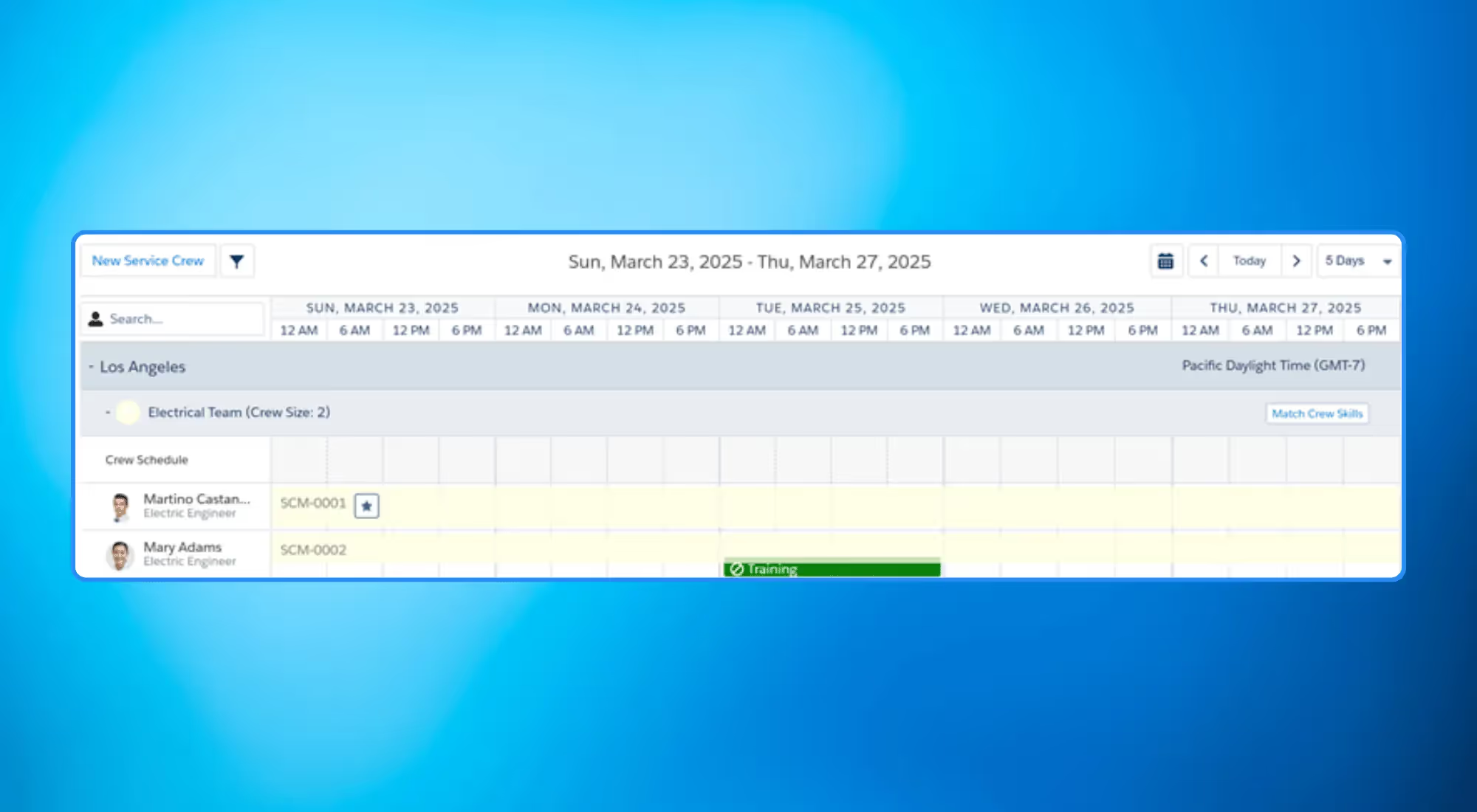
The Crew Management tool now displays color-coded absence types, making it easier to quickly identify the reason for a crew member’s absence — whether it’s vacation, training, or sick leave. These same colors, previously only visible on the Gantt, now carry over into Crew Management for consistency and faster decision-making.
Learn More:
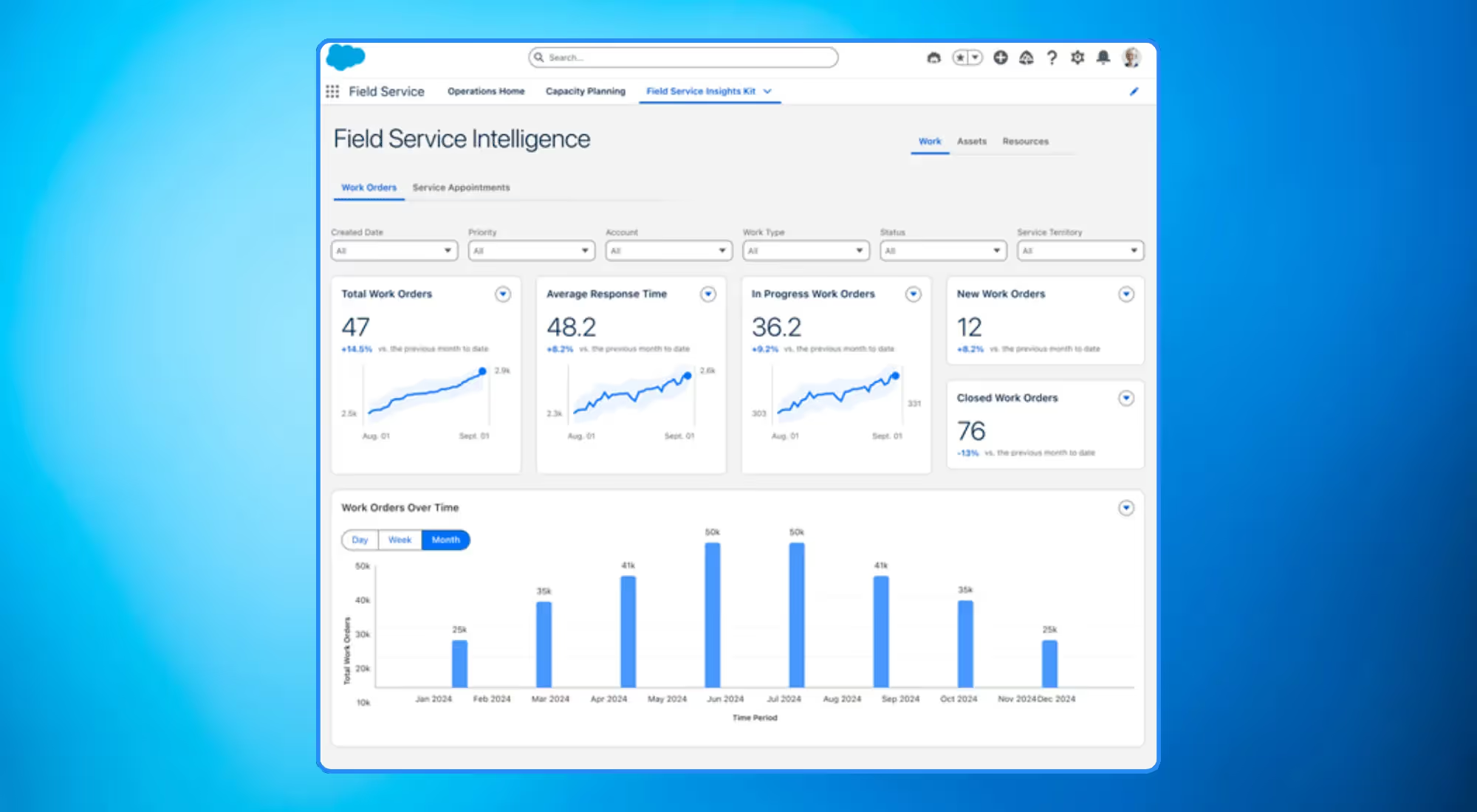
The latest Field Service updates make it easier for operations teams to optimize resources, forecast demand, and monitor performance with greater precision. Capacity Visualization gives planners and dispatchers improved visibility into resource allocation and demand trends, helping prevent over- or underutilization that could impact service quality.
Field Service Intelligence, now powered by Tableau Next, brings advanced analytics and forecasting tools — including enhanced Einstein dashboards and demand prediction — enabling smarter decisions and cost savings.
Lastly, Salesforce has canceled the planned retirement of Maintenance Plan Frequency fields, offering more flexibility by allowing continued use of existing frequency setups or new maintenance work rules, based on what fits your organization best.
Learn More:
Salesforce is making it easier than ever for Field Service teams to deliver exceptional, efficient customer experiences with new Visual Remote Assistant (VRA) enhancements.
Mobile workers can now launch Visual Remote Assistant (VRA) sessions directly from the Field Service mobile app, inviting customers or call center reps with just a few taps. All session details are automatically linked to the corresponding work order or case, making it easier to maintain service continuity and review past interactions. No more switching between tools or manually entering session data.
By automatically saving VRA session data to Data Cloud, service teams can now combine interaction data with broader customer profiles for smarter analytics, more personalized service, and optimized automation. This new integration empowers businesses to make better-informed decisions, deliver more proactive service, and enhance operational efficiency — moving beyond basic record-keeping to actionable insights.
Ensure consistent compliance and reduce risk with new, customizable recording rules for VRA sessions. Organizations can now automatically manage session recordings based on parameters like customer type, case urgency, or regulatory requirements. This eliminates manual oversight, minimizes errors, and ensures that every session is handled according to internal policies and external regulations.
Learn More:
Field teams can now work more efficiently and accurately with new enhancements to Data Capture and the Field Service Mobile app.
Data Capture forms can be launched directly from work steps, reducing manual errors and minimizing guesswork during assignments. Once completed, these forms can be instantly converted into PDFs, making it easier to document and share critical information in a professional format.
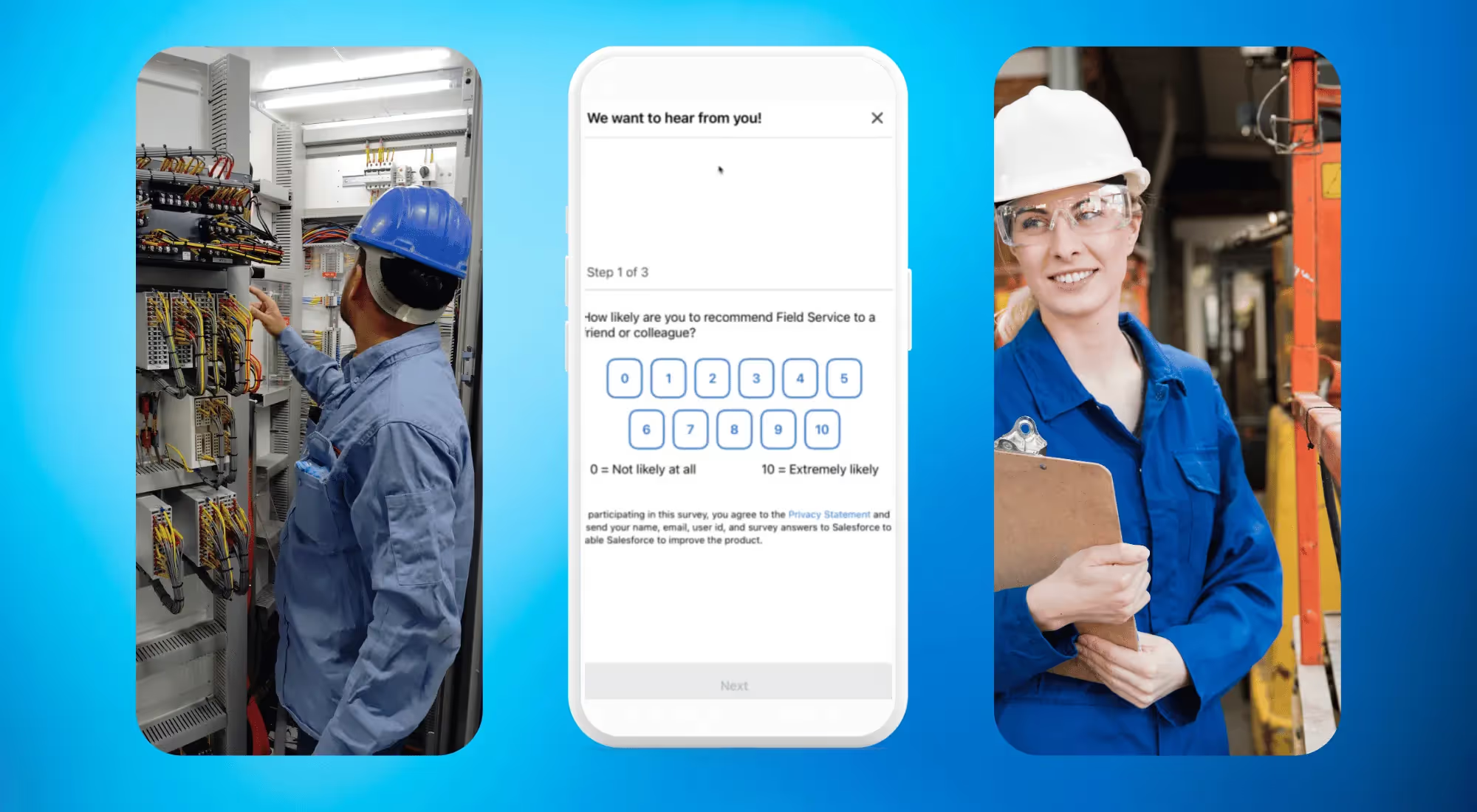
Mobile workers can also provide quick feedback through Net Promoter Score (NPS) surveys embedded directly in the Field Service Mobile app, helping Salesforce continuously improve the mobile experience based on real-world use.
Meanwhile, record management is faster and more reliable with a new native build for iOS and Android, allowing workers to update and create records without interruptions while keeping a familiar interface.
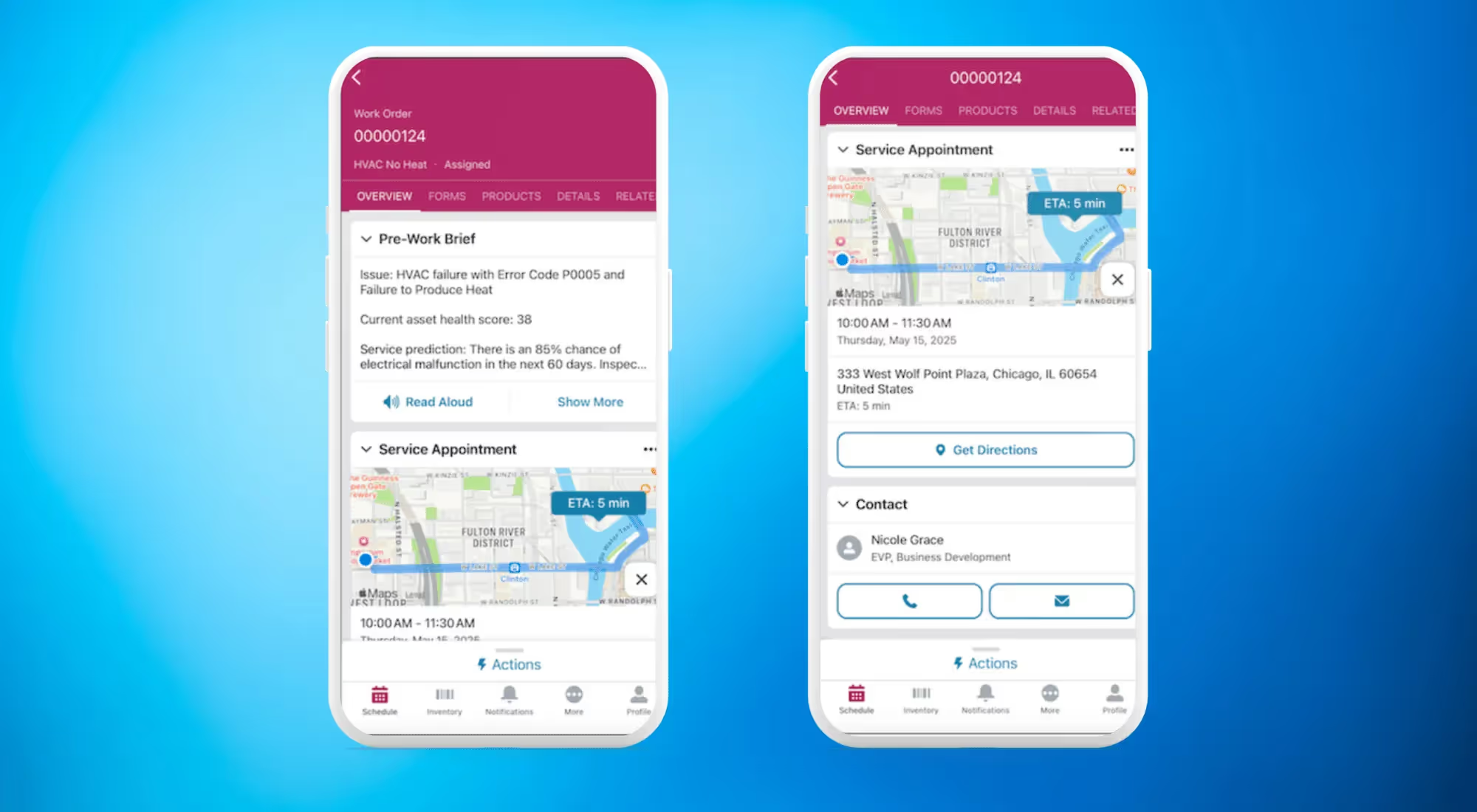
Finally, the revamped work order overview page dramatically improves performance by loading each section independently, allowing users to access important job information much faster. The updated interface also presents more content at a glance, saving time and making it easier for mobile teams to stay focused and productive in the field.
Learn More:
Don’t let the summer momentum go to waste — now is the perfect time to implement the features that will carry your teams into the second half of the year stronger than ever.
At Kelley Austin, we’re here to help you turn these release highlights into high-impact results. Whether you’re looking to roll out new forecasting tools, boost customer satisfaction with enhanced service features, or bring the power of AI to your daily operations, we’ll help you make the most of everything Summer ‘25 has to offer.
Let’s make this your most productive summer yet. Get in touch with our team and let’s chat about how you can get the most out of your investment in Salesforce.
At Kelley Austin we're proud to provide tailored Salesforce solutions across a variety of industries. Our expert knowledge and many years of experience in all aspects of the Salesforce ecosystem have earned us high levels of satisfaction from our clients.
We're ready to find the right solutions for your industry today.