


Welcome to our comprehensive guide to some of the most anticipated features and enhancements in the Salesforce Spring '24 release!
In this blog post, we'll dive into the latest updates tailored specifically for sales, service, marketing, and beyond. Whether you're a seasoned Salesforce user or just beginning your CRM journey, these highlights promise to help you drive greater efficiency and success for your organization.
Let's dive in and discover what the Spring '24 release has in store for you!
There are several exciting new features for Sales Cloud that Salesforce rolled out during the Spring ‘24 Release Notes that you may have missed!
These nifty new features will help your sales teams with everything from unpacking crucial metrics in their sales pipeline to helping sales reps on the move visualize their customers and prospects geographically.
KA’s Sales Cloud Practice Director, Jeremy Wood, put together his top 3 features to check out, including a new seller home page, Salesforce Maps Lite, and Account Intelligence View.
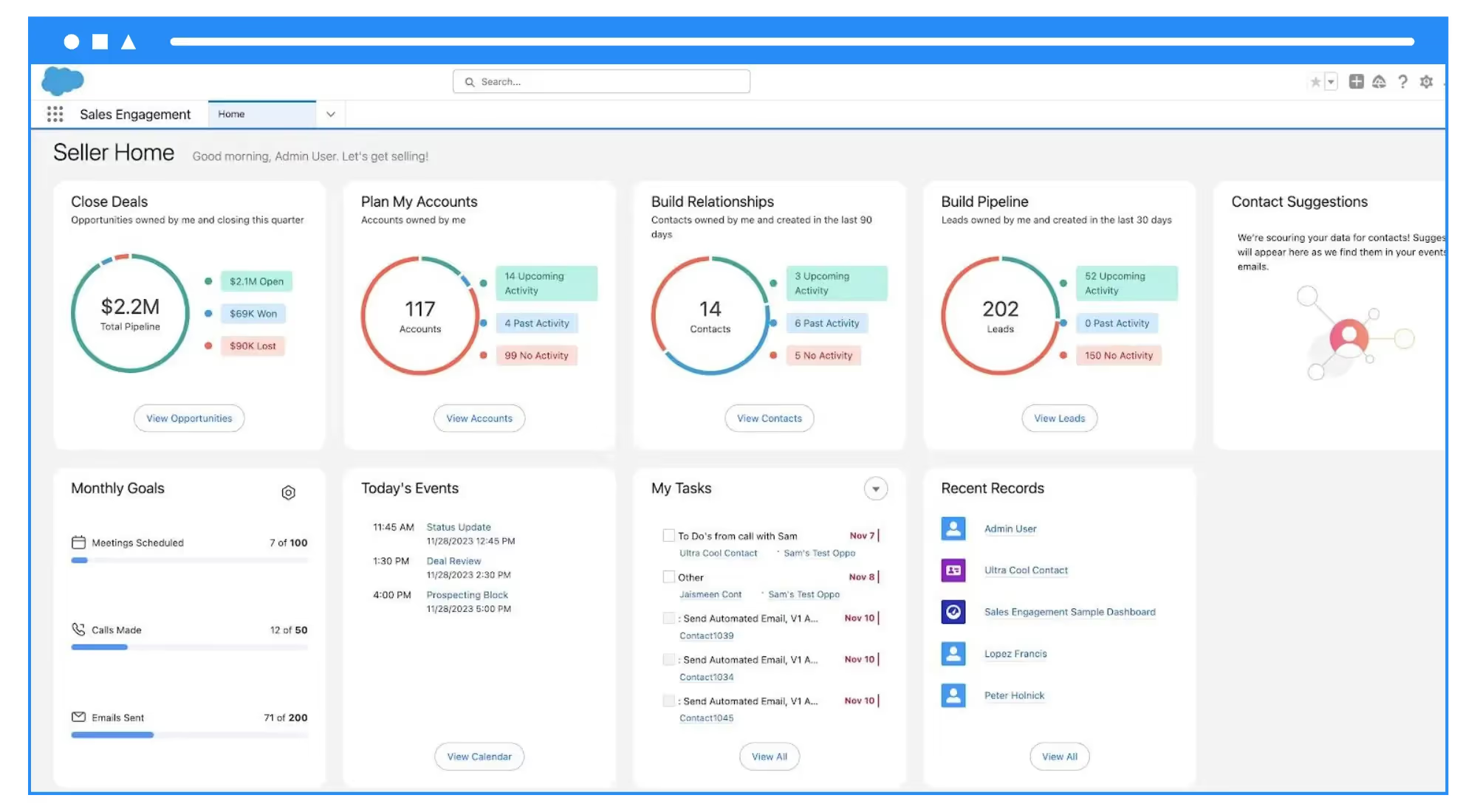
Seller Home is a new out-of-the-box home page dashboard available for Professional, Enterprise, Performance, and Unlimited editions with Sales Cloud. It allows users to get more useful information at a glance and quickly plan their next steps. Your sales team can even set weekly and monthly goals directly from Seller Home.
Seller Home is the default Home page for the Sales, Sales Console, and Sales Engagement apps. If you haven’t applied a custom home page to these apps or as your org-wide default, it appears automatically. You can manually enable Seller Home from the Home item in Setup.
Learn More:
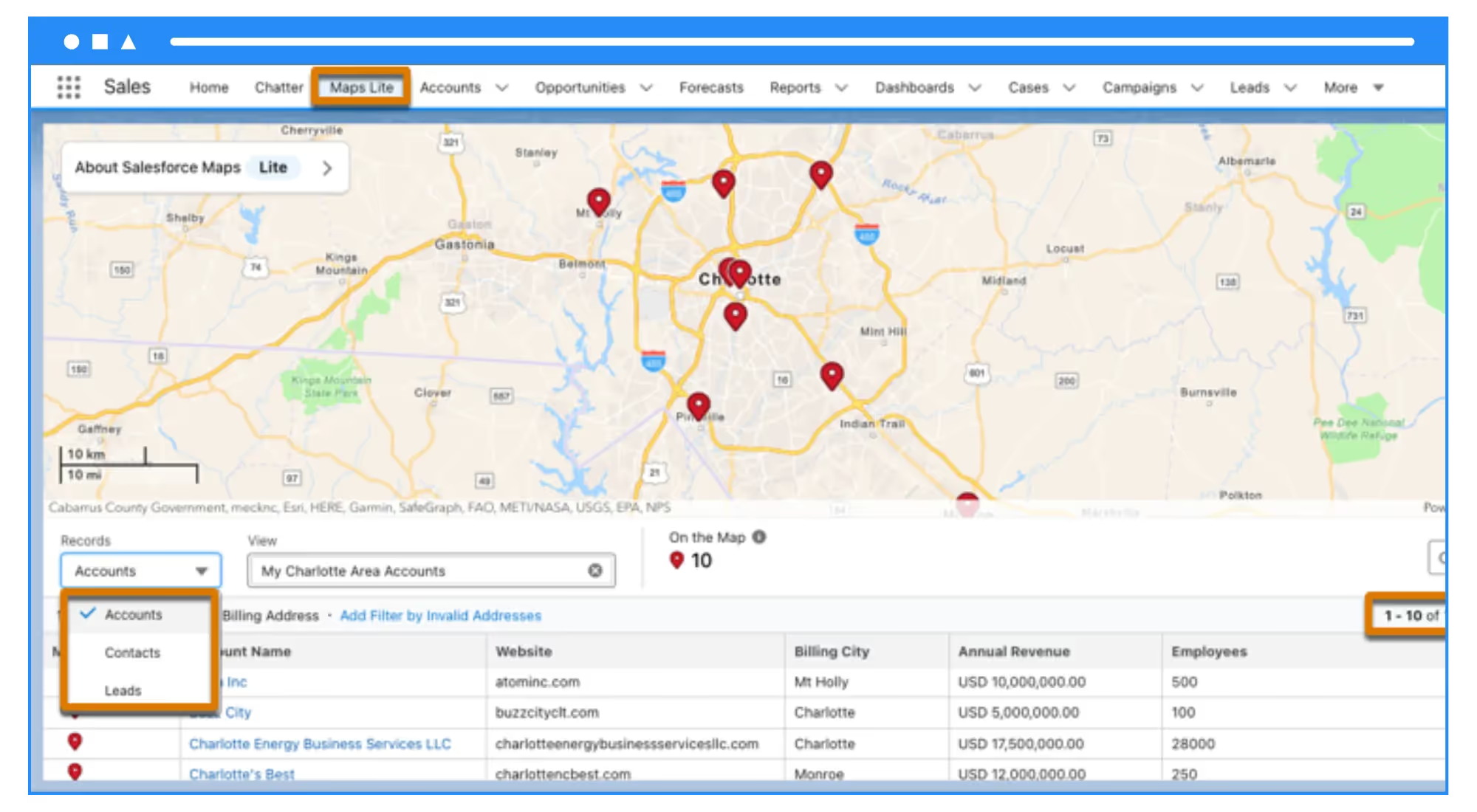
Available for Performance and Unlimited editions with Sales Cloud, Maps Lite assists users in planning for in-person and virtual visits with Accounts, Contacts, and Leads in key geographic areas.
Maps Lite allows your team to visualize both customers and prospects to plan their trips more efficiently. Reps can select from available objects and their list views, scroll the list of records, and load different records on the map when they advance through pages.
Sales reps can plot up to 50 accounts, contacts, or leads at the same time on the map from the Maps Lite tab.
Learn More:
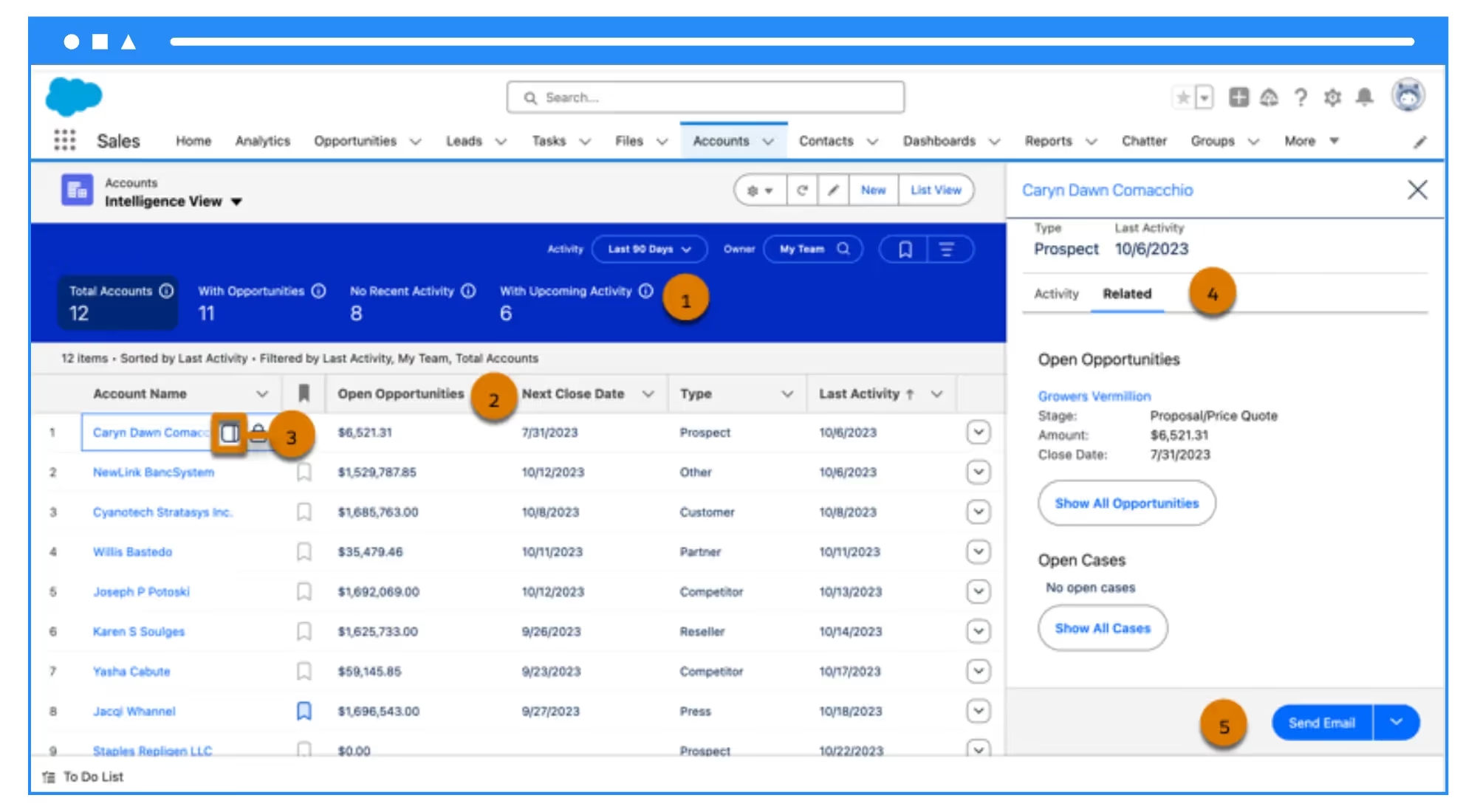
And finally, another feature for sales teams to look out for is Intelligence View for Accounts. Similar to Intelligence View for Leads and Contacts, Account Intelligence View allows users to see activity, scan Opportunity metrics, review Cases, and log activities all in one place. Account Intelligence View is available for Professional, Enterprise, Performance, and Unlimited editions with Sales Cloud.
Before this update, the account home page provided only a simple list view and required users to navigate to individual records to view opportunity, activity, or case data. Now sales reps can quickly examine the health of their accounts from one place.
Users still have the ability to toggle between Intelligence View and their List Views, and they can also create custom views in Intelligence View.
Learn More:
There are several updates in the Spring '24 Release Notes for Service Cloud users that you want to have on your radar.
These enhancements — including a new and improved Lightning Article Editor as well as Search Answers updates for Knowledge Articles — promise to make a significant impact in your service journey.

Enjoy a more user-friendly experience with the new Lightning Article Editor. These changes apply to Lightning Experience in Enterprise, Unlimited, Developer, Essentials, and Professional editions. Lightning Editor allows users access to a more robust Knowledge Article creation interface. When editing articles, users now have the option for tab-based navigation and full-screen views. The full-screen view makes it especially more user-friendly to resize images and text embedded within the article.
The new Lightning Editor also improves the copy and pasting functionality from external sources into Salesforce. This functionality streamlines recreating Knowledge Articles from external platforms.
Users can also create custom visibility rules to hide fields or parts of an article based on user permissions, user information, and record information. This allows specific audiences to only see what they need to within an article. Salesforce will enforce this update in Winter ‘25.
Learn More
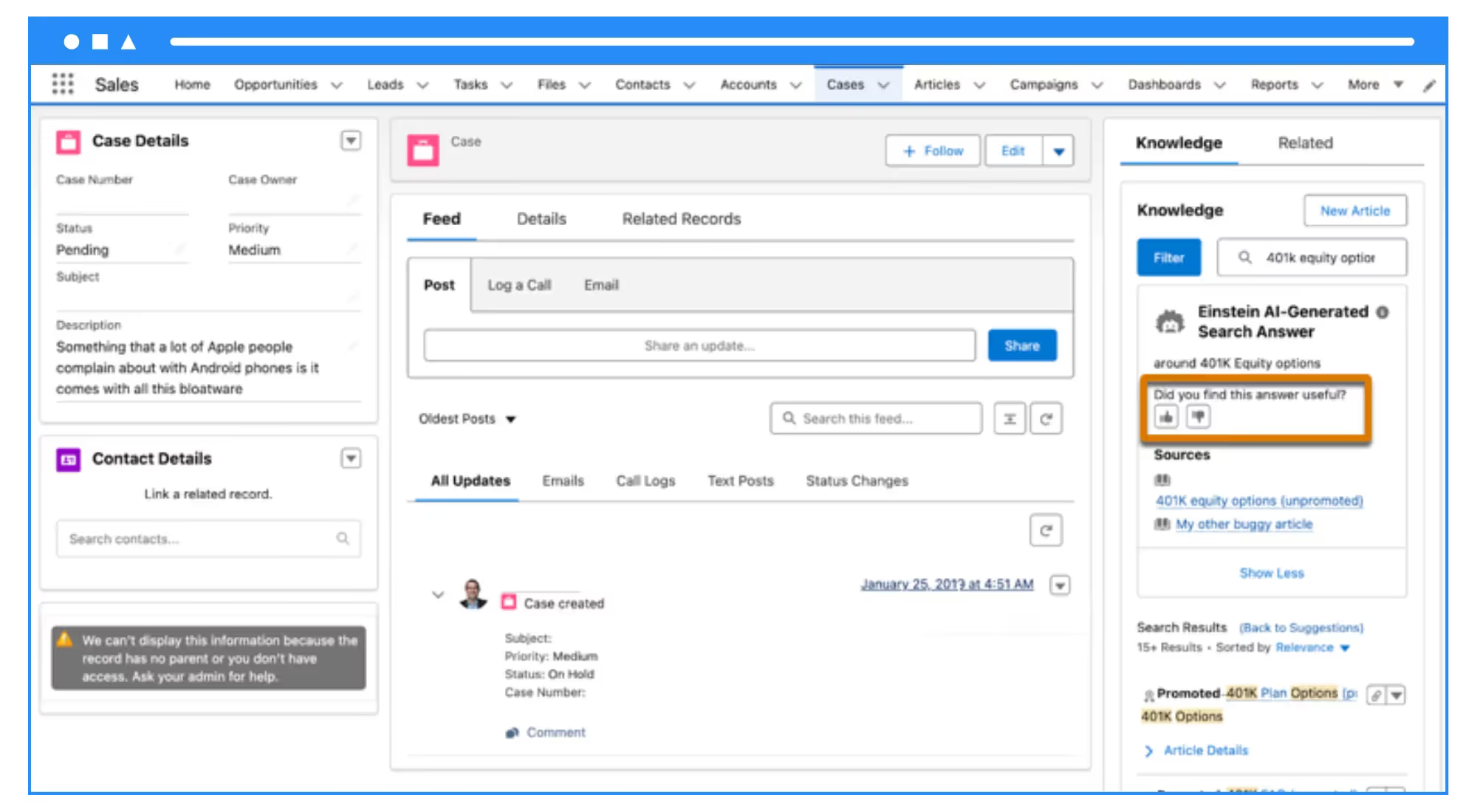
Search Answers uses Einstein AI to automatically generate answers to customers’ questions when they ask them through the global search bar on an Experience site.
Einstein summarizes information from various sources and uses that information to develop a summarized, concise response. This helps deflect and answer customer questions without the customer needing to read through Knowledge Articles or contact your support team. Einstein Search Answers also works for your internal agents when they use Salesforce’s global search bar to ask a question. Einstein will reference source articles so that answer accuracy is validated.
Einstein Search Answers and AI-Generated Search Answers are available on a rolling basis starting the end of February 2024.
Learn More
From a new Marketing Cloud edition to AI enhancements across the suite of Marketing Cloud products, there’s a lot for marketers to be excited about with the Spring ‘24 release.
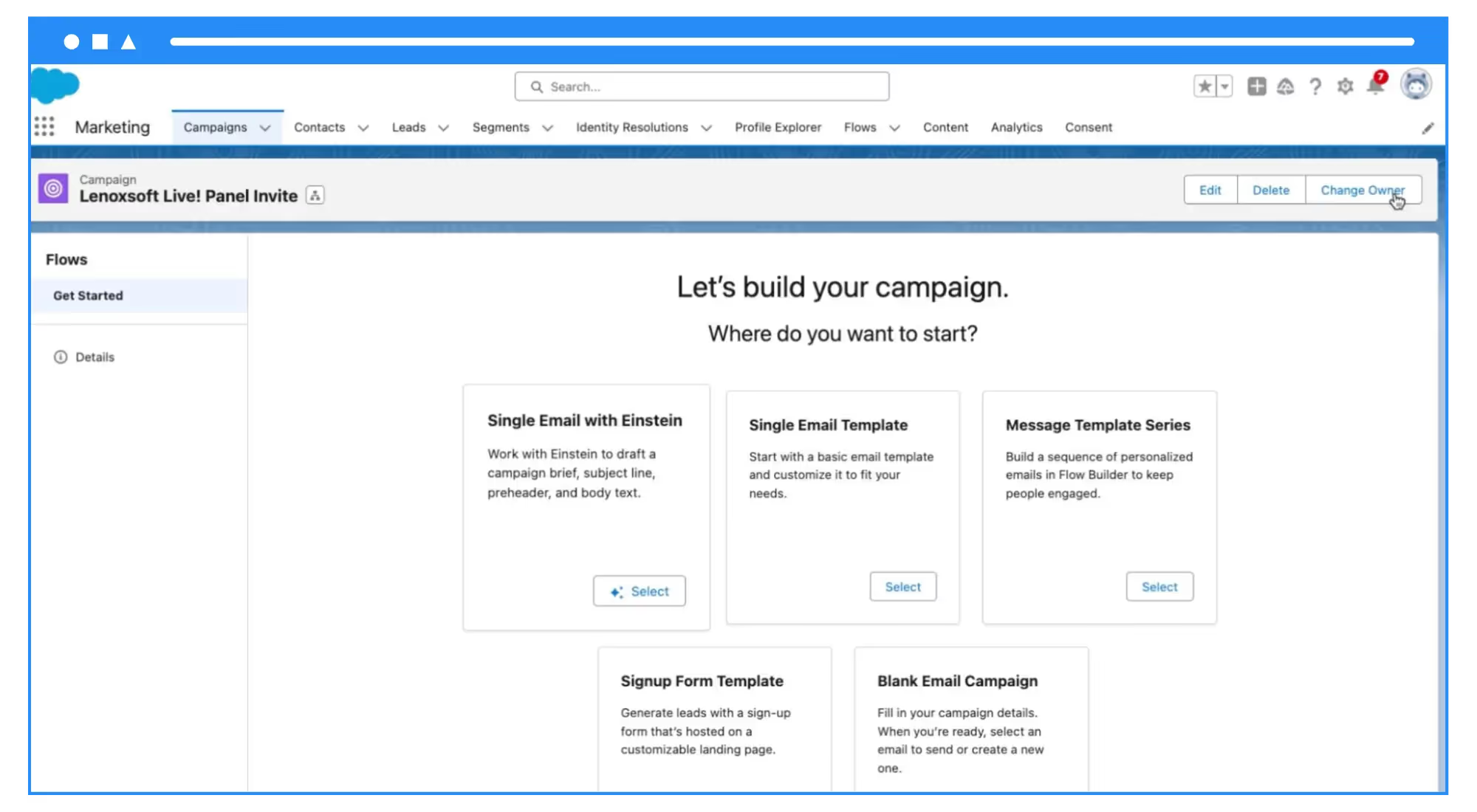
Salesforce recently announced Marketing Cloud Growth Edition, the first iteration of Marketing Cloud on the ‘core’ Salesforce platform (known as the Einstein 1 platform). Marketing Cloud Growth Edition is built on Data Cloud and is generally available in Spring ’24.
This new edition is aimed at helping small businesses drive growth efficiently with CRM, AI, and data. Some of the key features available with this edition include the ability to kick-start campaigns with predefined options, build meaningful audiences from unified data, and create automated messaging using new flow elements.
Learn More:
With Marketing Cloud being the expansive product that it is, there are a lot of noteworthy updates and features to comb through. Let’s take a look at a few of the updates and new features worth checking out that were released in Spring ’24.
Learn More:
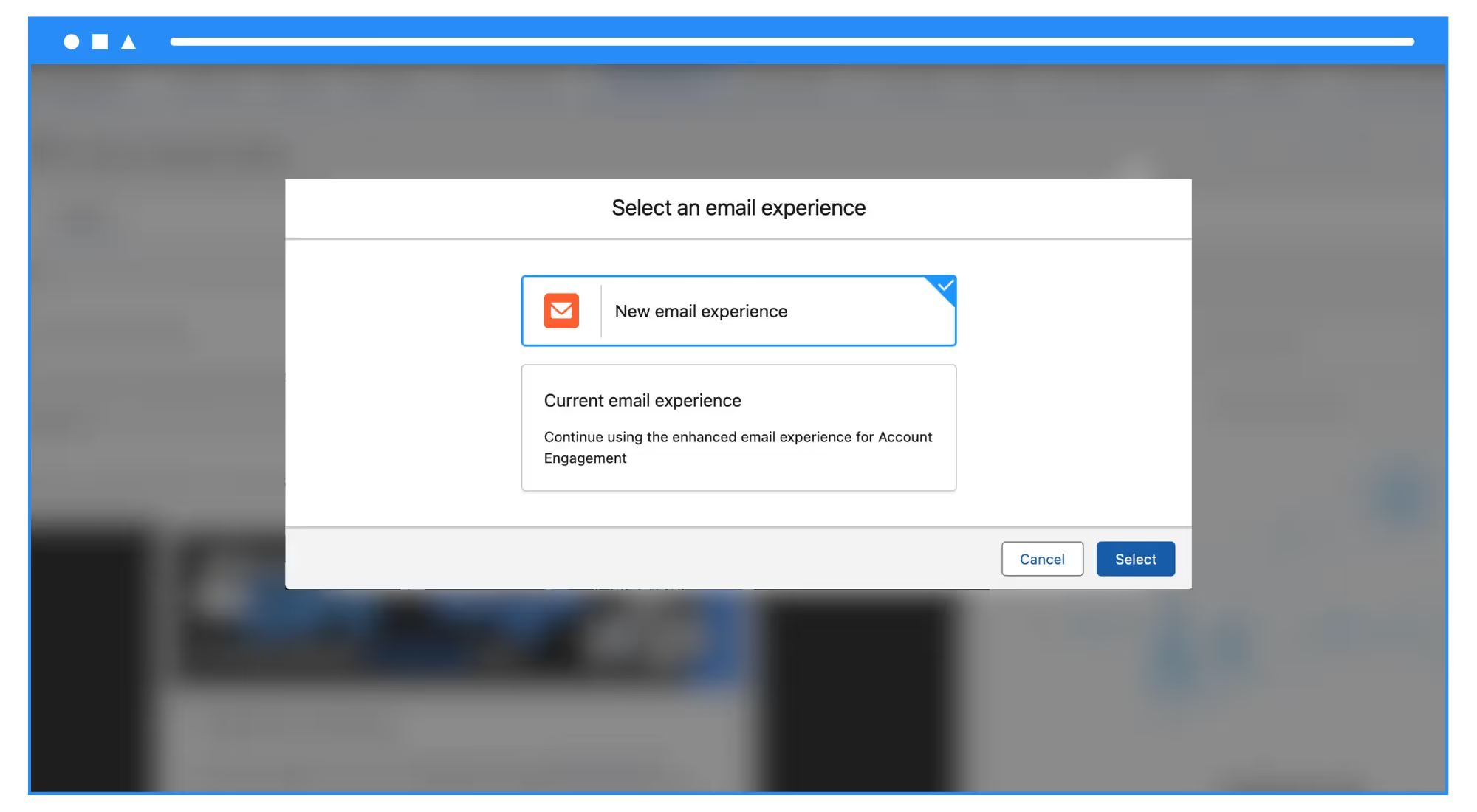
Learn More:
There are several updates to Data Cloud that make using AI much easier. From creating predictions in just a few clicks to utilizing the power of third-party LLMs (Language Learning Models), there are plenty of exciting new ways to harness the power of AI.

With just a few clicks, you can create forecasts for potential sales without the need to write complex code. Use Einstein Studio prediction jobs or Flow Builder actions to consume predictions from your AI models. When you activate a mode, you’re able to generate insightful predictions for your business in Salesforce.
This change applies to Lightning Experience in Enterprise, Performance, Unlimited, and Developer editions.
Learn More:
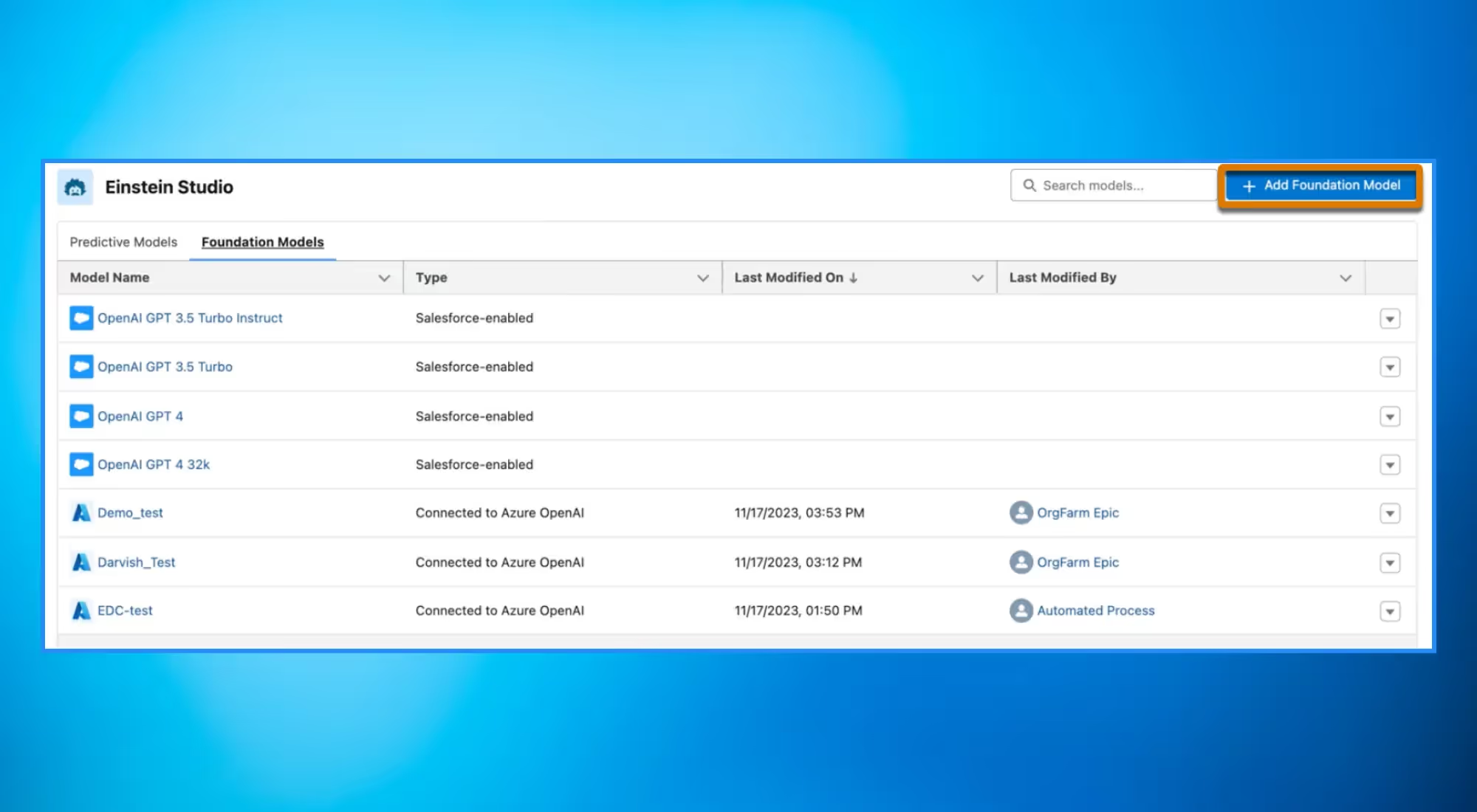
Salesforce now lets you use advanced tools such as OpenAI and Azure OpenAI for creative tasks. Users can connect to generative AI power from external LLMs in Salesforce. You can now set up an external LLM in Einstein Studio as a foundation model to serve as a source for generative AI.
Some examples where using third-party LLMs may be useful include summarizing text or generating chat responses to accelerate tasks and reduce response times. This change applies to Data Cloud in Developer, Enterprise, Performance, and Unlimited editions.
Learn More:
Whew…We did it! We hope you found our top updates and features from the Salesforce Spring ‘24 Release helpful — whether you're a Salesforce user, Admin, or Trailblazer looking to expand your knowledge.
From exciting new AI tools across the Salesforce ecosystem to features that will help your teams get more work done, Salesforce continues to surprise and delight us with each release.
If you have questions about how these updates may impact or benefit your business, get in touch with our team to learn more. We’re ready to help you Solve Things with the power of Salesforce — wherever you are in your Salesforce journey.
At Kelley Austin we're proud to provide tailored Salesforce solutions across a variety of industries. Our expert knowledge and many years of experience in all aspects of the Salesforce ecosystem have earned us high levels of satisfaction from our clients.
We're ready to find the right solutions for your industry today.